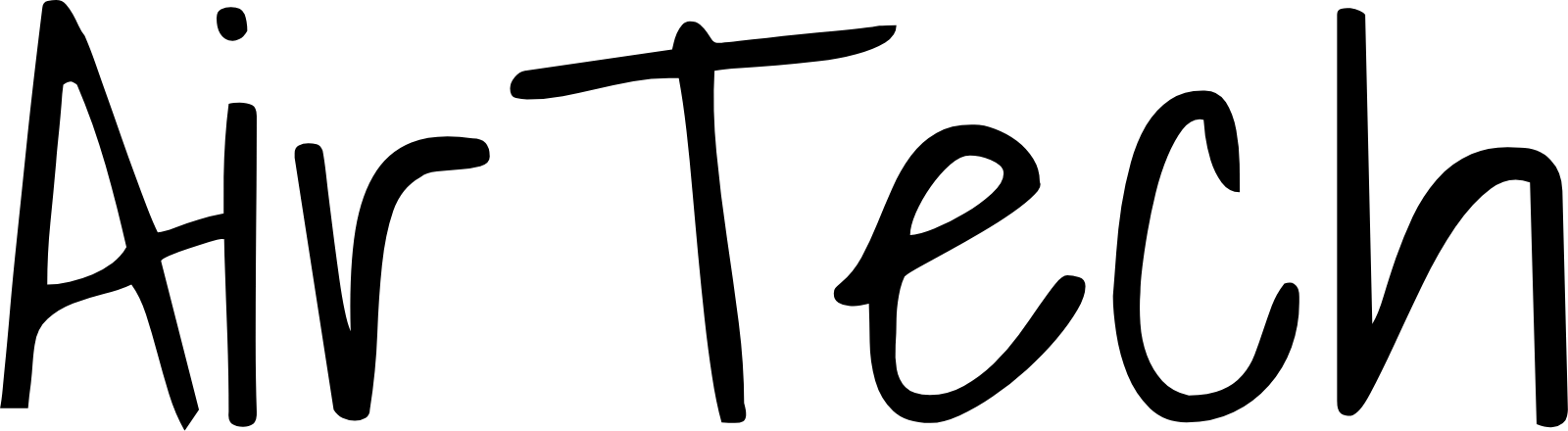No products in the cart.
What is HP Support Assistant?
HP Support Assistant is a software application developed by Hewlett-Packard (HP) that is designed to help users maintain and optimize their HP computers. It serves as a one-stop solution for various issues, providing personalized support and guidance to enhance the performance and longevity of HP devices.
This powerful tool acts as a proactive support system, monitoring the health of your HP computer and alerting you to potential problems before they can escalate. It offers a range of features and functions that make it an indispensable utility for HP users.
One of the key benefits of HP Support Assistant is its ability to automatically update and install the latest drivers and software for your HP devices. It ensures that your system is always up to date, eliminating the need for manual updates and saving you valuable time and effort. Additionally, it can help identify and resolve common hardware and software issues, minimizing downtime and maximizing productivity.
Another noteworthy feature of HP Support Assistant is the diagnostic tools it provides. These tools enable users to run comprehensive system diagnostics, helping to identify and troubleshoot problems with hardware components, network connectivity, and software conflicts. This can be immensely helpful in resolving issues quickly, without the need for extensive technical knowledge or external assistance.
Furthermore, HP Support Assistant offers personalized support based on your specific HP device and model. It provides easy access to user manuals, troubleshooting guides, and online support resources, making it easier than ever to find the information you need to resolve any issues you encounter. It also provides proactive alerts and notifications regarding important updates, warranty information, and other relevant news related to your HP products.
With its user-friendly interface and intuitive design, HP Support Assistant is accessible even for those with limited technical expertise. It simplifies the process of managing and maintaining your HP devices, ensuring that they operate at their full potential and remain protected against potential threats.
HP Support Assistant is an invaluable tool for HP users, offering a wide range of features and benefits that enhance the overall user experience. From automatic updates to proactive support and diagnostic tools, it streamlines the process of addressing and resolving issues, helping you optimize the performance and longevity of your HP devices. HP Support Assistant into your routine maintenance and care for your HP computer is highly recommended and can greatly contribute to a seamless computing experience.
Features and Benefits of HP Support Assistant
HP Support Assistant is a powerful software tool designed to enhance the user experience and provide valuable support for HP products. Whether you are a novice user or an expert, this intuitive software helps you keep your HP devices in top-notch condition. With its wide range of features, HP Support Assistant ensures that you get the most out of your HP products effortlessly.
1. Automated Updates: One of the standout features of HP Support Assistant is its ability to automatically detect and install the latest updates for your HP devices. It keeps your system up to date with the latest software, drivers, and firmware, ensuring optimal performance and compatibility.
2. Diagnostics and Troubleshooting: With HP Support Assistant, troubleshooting common issues becomes hassle-free. The software quickly identifies potential problems and provides step-by-step solutions to resolve them. It diagnoses hardware and software issues, performs system tests, and helps you keep your HP devices running smoothly.
3. Personalized Support: HP Support Assistant offers personalized support tailored to your specific needs. It provides relevant information and solutions based on the HP products you own, making it easier to find the right resources and support documentation. This personalized approach streamlines the support process and saves you time and effort.
4. System Performance Optimization: HP Support Assistant helps optimize the performance of your HP devices. It offers tools to clean up unnecessary files, manage startup programs, and improve overall system speed. With just a few clicks, you can maximize the performance and efficiency of your HP products.
5. Warranty and Support Information: Another advantage of using HP Support Assistant is that it conveniently provides warranty and support information for your HP products. You can easily access warranty details, check the status of your device’s warranty, and get in touch with HP support if needed.
6. Easy Access to HP Care: HP Support Assistant gives you seamless access to HP Care, where you can get assistance from trained experts. You can initiate a live chat, schedule a callback, or browse support forums to find answers to your queries. This comprehensive support platform ensures that you have all the resources you need to resolve any issues you encounter.
HP Support Assistant is a must-have tool for HP device users. Its extensive range of features and benefits make it a valuable companion for maintaining and optimizing the performance of your HP products. Whether you need automated updates, troubleshooting assistance, personalized support, or access to warranty information, HP Support Assistant has got you covered. Download and install HP Support Assistant today to enhance your HP experience and simplify your device management.
How to Download and Install HP Support Assistant
The HP Support Assistant is a powerful tool provided by HP to enhance the performance and productivity of your HP devices. It is a software application that helps you keep your system up-to-date, troubleshoot common issues, and optimize the overall performance of your HP devices. In this article, we will guide you on how to download and install HP Support Assistant on your computer.
To begin, you need to make sure that your computer meets the system requirements for running HP Support Assistant. Check the HP website for the specific requirements and compatibility information.
Once you have verified the compatibility, follow these steps to download and install HP Support Assistant:
Visit the official HP website: Open your preferred web browser and go to the official HP website.
Navigate to the Support page: On the HP website, locate the Support or Drivers section. Click on it to open the support page.
Search for HP Support Assistant: In the search bar provided on the support page, type "HP Support Assistant" and hit Enter.
Download the latest version: From the search results, look for the latest version of HP Support Assistant and click on the Download button next to it.
Save the installation file: Once the download is complete, click on the downloaded file to save it on your computer.
Run the installation file: Locate the downloaded file on your computer and double-click on it to run the installation process.
Follow the on-screen instructions: The installation wizard will guide you through the process. Follow the on-screen instructions to proceed with the installation.
Accept the terms and conditions: During the installation, you may be prompted to accept the terms and conditions. Read through them carefully and click on the "I Agree" button to proceed.
Complete the installation: Once you have accepted the terms and conditions, the installation will continue. The process may take a few minutes to complete.
Launch HP Support Assistant: After the installation is complete, you can launch HP Support Assistant from the desktop shortcut or by searching for it in the Start menu.
Congratulations! You have successfully downloaded and installed HP Support Assistant on your computer. Now you can enjoy the benefits of this powerful tool to keep your HP devices running smoothly and efficiently. Make sure to regularly check for updates to ensure that you have the latest features and bug fixes.
HP Support Assistant is a valuable software application that allows you to optimize the performance of your HP devices. By following the simple steps outlined in this article, you can easily download and install HP Support Assistant on your computer. Take advantage of this tool to stay up-to-date with the latest software updates, troubleshoot common issues, and enhance the overall performance of your HP devices.
Troubleshooting Common Issues with HP Support Assistant
HP Support Assistant is a valuable tool for HP users that helps in managing and resolving various issues with their devices. However, like any software, it is not immune to occasional glitches or technical hiccups. In this section, we will discuss some common issues faced by users while using HP Support Assistant and provide troubleshooting steps to resolve them.
One of the most common issues users encounter is HP Support Assistant not opening or responding. If you are facing this issue, try closing the application and reopening it. If that doesn’t work, you can try restarting your computer and then launching HP Support Assistant again. In some cases, the issue might be caused by outdated software. To fix this, you can try updating HP Support Assistant to the latest version available on the HP website.
Another issue that users may come across is error messages while using HP Support Assistant. These error messages can be caused by various factors, including corrupt files or conflicts with other software. To troubleshoot this issue, try running the HP Support Assistant troubleshooter, which can be accessed through the "Help" section of the application. The troubleshooter will help identify and fix any underlying problems.
Sometimes, users may face issues with the automatic updates feature of HP Support Assistant. If you notice that updates are not being installed automatically, there are a few troubleshooting steps you can try. First, make sure that you have an active internet connection. If the problem persists, try disabling and re-enabling the automatic updates feature in the settings of HP Support Assistant. You can also try uninstalling and reinstalling the software to resolve any potential conflicts.
In some cases, users may find that HP Support Assistant is not detecting their HP devices. This issue can be caused by outdated drivers or compatibility issues. To rectify this, try updating the device drivers using the Device Manager in Windows. You can also try reinstalling the drivers from the HP website. If the issue persists, contacting HP technical support can provide further assistance.
While using HP Support Assistant, it is important to keep the software updated and ensure that your device drivers are up to date. Regularly checking for updates and performing necessary troubleshooting steps can help resolve common issues and optimize the performance of HP Support Assistant.
By following the troubleshooting steps outlined above, users can overcome common issues and fully utilize the capabilities of HP Support Assistant to enhance their HP device’s performance and functionality. Remember, HP Support Assistant is designed to simplify the maintenance and management of your HP devices, and with proper troubleshooting, it can continue to serve as a valuable tool for improving your computing experience.
Tips for Optimizing the Performance of HP Support Assistant
HP Support Assistant is a valuable tool that helps users with troubleshooting and maintaining their HP devices. To further enhance the performance of this software, here are some essential tips:
Keep the Software Updated:
Regular updates ensure that your HP Support Assistant has the latest bug fixes and improvements. To check for updates, launch the application, click on "Settings" in the top right corner, and then select "Health Analysis." Under the "Health Analysis" section, click on the "Check for updates" button.Customize Notifications:
HP Support Assistant can provide notifications about new updates, support messages, and system health alerts. To tailor these notifications to your preferences, go to the "Settings" menu and select "Notifications." From here, you can choose which notifications to enable or disable, ensuring you only receive relevant information.Schedule Automatic Updates and Maintenance:
To prevent interruptions during your work or leisure time, it is advisable to schedule automatic updates and maintenance tasks. In the "Settings" menu, select "Scheduled Tune-ups." Here, you can set specific times for the software to perform automatic updates and system checks, ensuring your device stays optimized without disrupting your activities.Utilize Tune-Up Features:
HP Support Assistant offers various tune-up features to enhance system performance. These include disk clean-up, disk defragmentation, and security optimizations. Access these features by navigating to the "Tune-up" tab and selecting the desired functions. Regularly using these tune-up features will help maintain your system’s speed and stability.Optimize Startup Programs:
Managing startup programs can improve the overall boot time and performance of your HP device. HP Support Assistant allows you to control which programs launch at startup, minimizing the time it takes for your system to become fully operational. To do this, click on "Settings," followed by "Tune-up," and then select "Optimize startup programs."Enable Automatic Troubleshooting:
When encountering issues with your HP device, the automatic troubleshooting feature in HP Support Assistant can be a useful tool. It can detect and resolve common issues related to hardware, software, and connectivity. To access this feature, select the "Troubleshoot" tab and follow the on-screen instructions.Provide Feedback:
By providing feedback on your experience using HP Support Assistant, you can contribute to the continual improvement of the software. HP values user feedback as it helps them identify and address any potential issues. To leave feedback, click on the "Settings" menu and select "Provide Feedback."
By optimizing the performance of HP Support Assistant, you can ensure that your HP device operates at its best, delivering seamless performance and enhanced user experience. these tips into your routine maintenance practices will help you get the most out of this valuable software.
Conclusion
HP Support Assistant is a versatile software tool designed to enhance the performance and user experience of HP devices. With its wide range of features and benefits, it serves as an invaluable support system for users, offering personalized assistance, automated updates, and troubleshooting solutions. The easy-to-navigate interface and regular notifications make it user-friendly and convenient.
One of the key advantages of using HP Support Assistant is its ability to streamline and automate various tasks. From software updates to driver installations, it ensures that users have access to the latest features and enhancements, thereby improving the overall performance and security of their HP devices. Furthermore, the personalized support and automated diagnostics feature help troubleshoot common issues, minimizing downtime and frustration.
To enjoy the benefits of HP Support Assistant, it is essential to download and install the software correctly. By visiting the official HP website, users can easily locate the HP Support Assistant page and follow the instructions provided for downloading and installing the software. It is recommended to check for any system requirements or compatibility issues to ensure a smooth installation process.
While HP Support Assistant is designed to offer seamless performance, users may encounter common issues that can be troubleshooted effectively. Some of the commonly reported issues include software not launching, error messages, and connectivity problems. However, most of these issues can be resolved by updating the software, checking for any pending Windows updates, or reinstalling the software.
To optimize the performance of HP Support Assistant, there are a few tips and tricks users can follow. Regularly updating the software is crucial to ensure the availability of the latest features, bug fixes, and security patches. It is also recommended to customize the settings according to individual preferences and needs. By configuring automatic updates and scans, users can ensure that their HP devices are always up-to-date and protected.
HP Support Assistant is an indispensable tool for HP device users, offering a wide range of features and benefits. From personalized support to automated updates, it simplifies the process of managing and maintaining HP devices. By following the provided guidelines to download, install, troubleshoot, and optimize the performance of HP Support Assistant, users can maximize the potential of their devices and stay connected effortlessly.