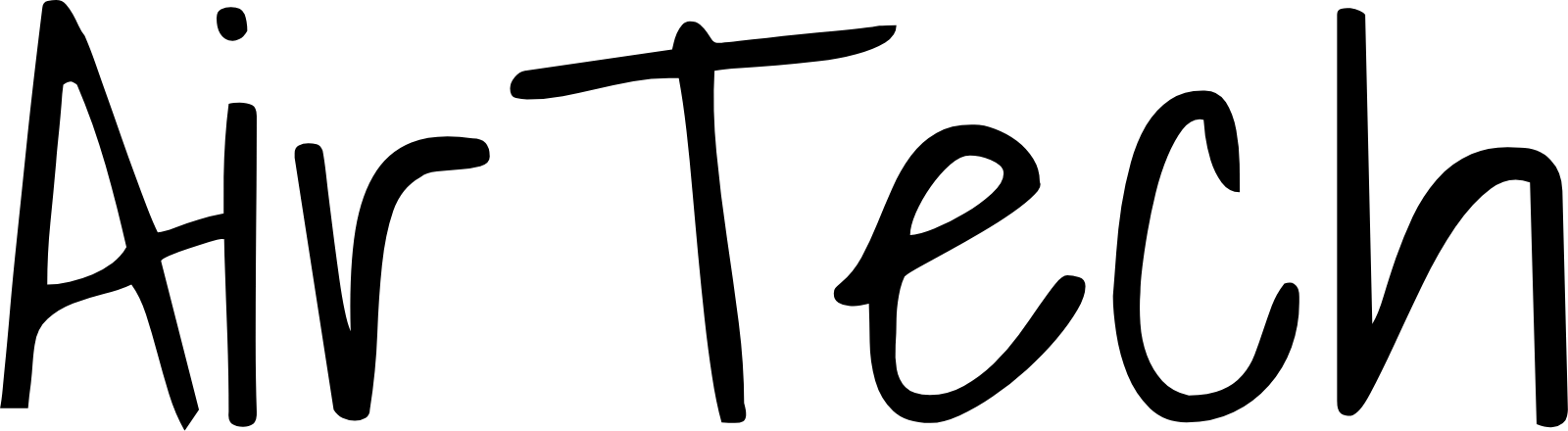No products in the cart.
Benefits of Using ESET Internet Security
ESET Internet Security is a leading antivirus software that offers a wide range of benefits to users. Whether you are an individual or a business, incorporating ESET Internet Security into your digital security strategy can provide peace of mind and protect you from online threats. In this article, we will explore some of the key benefits of using ESET Internet Security.
Advanced Threat Detection
One of the primary benefits of using ESET Internet Security is its advanced threat detection capabilities. The software utilizes cutting-edge technology to identify and block malware, viruses, ransomware, and other online threats before they can harm your system. ESET Internet Security constantly updates its virus database to stay ahead of the ever-evolving threat landscape, offering real-time protection against both known and emerging cyber threats.
Multi-Layered Protection
ESET Internet Security employs a multi-layered approach to security, providing comprehensive protection for your devices. It combines advanced antivirus, firewall, and anti-phishing features to safeguard your computer from various types of attacks. The software also includes proactive protection, which analyzes suspicious behaviors and blocks potentially harmful actions before they can cause damage.
User-Friendly Interface
ESET Internet Security is designed with user-friendliness in mind. The software features an intuitive interface that allows even inexperienced users to easily navigate and customize their security settings. With a few clicks, you can perform scans, update the software, and manage your security preferences. ESET’s interface ensures that you can stay protected without any hassle.
Efficient System Performance
Unlike some antivirus software that can slow down your computer, ESET Internet Security is engineered to offer efficient system performance. The software is lightweight and designed to minimize the impact on system resources, allowing you to maintain optimum speed and performance. Whether you are running resource-intensive applications or simply browsing the web, ESET Internet Security protects your system without compromising its speed.
Secure Online Banking and Shopping
ESET Internet Security includes a dedicated module called “Banking and Payment Protection” that provides an extra layer of security for online transactions. When you access banking or shopping websites, the software automatically opens a secure browser that isolates your online activities from potential threats. This feature helps to prevent unauthorized access to your sensitive information, such as credit card details and passwords.
ESET Internet Security offers a range of benefits, including advanced threat detection, multi-layered protection, a user-friendly interface, efficient system performance, and secure online banking and shopping. By incorporating ESET Internet Security into your digital security strategy, you can protect yourself and your devices from the ever-increasing threats in the online world.
The Key Features of ESET Internet Security Real-Time Protection
With ESET Internet Security, you can enjoy real-time protection against a wide range of online threats. The advanced scanning engine continuously monitors your system for viruses, malware, and other malicious programs, ensuring that your computer remains protected at all times. This proactive approach allows ESET to detect and neutralize threats before they can cause any harm to your devices or compromise your data.
Anti-Phishing
ESET Internet Security includes a powerful anti-phishing feature that safeguards your sensitive data from online fraudsters. It identifies and blocks fraudulent websites or emails that attempt to steal your personal information, such as login credentials, credit card details, or social security numbers. By preventing you from accessing these malicious sites, ESET ensures that your online transactions and communications remain secure.
Firewall Protection
To provide an additional layer of security, ESET Internet Security incorporates a robust firewall. This feature monitors incoming and outgoing network traffic to prevent unauthorized access to your computer or network. It acts as a barrier, filtering out potentially harmful connections and keeping your personal information safe from hackers and unauthorized intrusions.
Device Control
ESET Internet Security allows you to control and monitor the devices connected to your computer. You can define rules for USB drives, external hard disks, and other storage devices to prevent the transfer of malicious files. This feature ensures that your system remains protected even if an infected device is connected, minimizing the risk of spreading malware.
Secure Online Banking and Shopping
When conducting online transactions, security is crucial. ESET Internet Security offers a dedicated feature known as Secure Online Banking and Shopping. This feature automatically detects when you’re accessing a banking or e-commerce website and provides an extra layer of protection. It creates a secure environment for your transactions, encrypting your data and preventing unauthorized access or interception.
Ransomware Protection
Ransomware attacks have become a significant concern for individuals and businesses alike. ESET Internet Security includes advanced ransomware protection that safeguards your files and prevents unauthorized encryption. It proactively detects and blocks ransomware threats, ensuring that your valuable data remains secure and inaccessible to cybercriminals.
ESET Internet Security offers a comprehensive suite of features to protect your digital life. From real-time scanning to anti-phishing protection, firewall functionality to device control, and secure online banking to ransomware protection, ESET ensures that your devices and data are safeguarded against evolving cyber threats. By incorporating ESET into your cybersecurity strategy, you can have peace of mind knowing that your online activities and sensitive information are in safe hands.
How to Install and Set up ESET Internet Security
Installing an internet security software is essential to keep your devices protected from online threats such as malware, viruses, and hackers. ESET Internet Security is a popular choice among users due to its advanced features and reliable protection. In this article, we will guide you through the process of installing and setting up ESET Internet Security on your device.
Step 1: Downloading ESET Internet Security To begin, go to the official ESET website and navigate to the Download section. Choose the appropriate version of ESET Internet Security for your operating system, whether it’s Windows, macOS, or Android.
Step 2: Running the Installer Once the setup file is downloaded, locate it on your device and double-click on it to run the installer. If you are prompted by User Account Control, click “Yes” to grant permission for the installation process to begin.
Step 3: Selecting Installation Type During the installation process, you will be asked to choose an installation type. ESET offers two options: Typical and Custom. The Typical installation is recommended for most users, as it installs ESET Internet Security with optimal settings. If you prefer a more personalized setup, choose the Custom installation option.
Step 4: Reviewing the End User License Agreement Before proceeding with the installation, carefully read the End User License Agreement (EULA) provided by ESET. Accept the terms of the agreement if you agree with them. It is important to fully understand the rights and obligations outlined in the EULA.
Step 5: Activating your License After accepting the EULA, you will be prompted to enter your unique ESET license key. This key is usually provided to you when you purchase a license for ESET Internet Security. Enter the key correctly and click on the Next button to proceed.
Step 6: Customizing the Settings In this step, you can customize the settings according to your preferences. ESET Internet Security provides various options for real-time protection, scanning schedules, and update preferences. It is recommended to keep the default settings, as they provide a balance between security and performance. However, if you have specific requirements, you can make changes accordingly.
Step 7: Completing the Installation Once you have customized the settings, click on the Install button to begin the installation process. The installer will extract the necessary files and install ESET Internet Security on your device. This process may take a few minutes, so please be patient.
Step 8: Enjoying ESET Internet Security Congratulations! You have successfully installed and set up ESET Internet Security on your device. The program will now start protecting your device from various online threats in real-time. To ensure optimal performance, it is recommended to keep ESET Internet Security up to date by regularly installing the latest updates provided by ESET.
Installing and setting up ESET Internet Security is a straightforward process that can be done by following these simple steps. By taking the time to properly install and configure the software, you can enjoy the benefits of comprehensive protection against online threats.
The Advantages of ESET Internet Security Compared to Other Antivirus Software
When it comes to keeping your digital life secure, antivirus software plays a vital role in safeguarding your devices from online threats. ESET Internet Security is a comprehensive solution that offers several distinct advantages over other antivirus software options. With its robust features and reliable protection, ESET Internet Security stands out as a top choice for users worldwide.
One of the key advantages of ESET Internet Security is its advanced threat detection capabilities. The software utilizes a combination of machine learning algorithms and real-time monitoring to detect and neutralize even the most sophisticated malware. This proactive approach ensures that your system remains protected against emerging threats, giving you peace of mind while browsing the internet or engaging in online activities.
In addition to its powerful threat detection, ESET Internet Security offers a wide range of features that make it a standout choice. The software includes a firewall that acts as a barrier between your device and the outside world, preventing unauthorized access and keeping your personal information safe. It also incorporates a secure browser to protect your online transactions and banking activities from potential hackers.
Another advantage of ESET Internet Security is its minimal impact on system performance. Unlike some antivirus software that can slow down your device, ESET is designed to operate efficiently in the background without causing any noticeable slowdowns. This allows you to enjoy a smooth and uninterrupted computing experience while still benefiting from robust antivirus protection.
ESET Internet Security also provides additional layers of security to protect your sensitive data. It includes features such as webcam protection, which prevents unauthorized access to your webcam, and a ransomware shield that safeguards your files from being encrypted and held hostage by cybercriminals. These features, combined with ESET’s powerful antivirus engine, offer comprehensive protection against a wide range of threats.
When comparing ESET Internet Security to other antivirus software options, it is important to note its user-friendly interface. ESET’s intuitive layout and clear navigation make it easy for users of all levels of technical expertise to access and configure the software’s settings. This ensures that even novice users can take advantage of ESET’s advanced features without feeling overwhelmed.
ESET Internet Security offers several advantages over other antivirus software options. Its advanced threat detection, comprehensive feature set, minimal impact on system performance, and user-friendly interface set it apart from the competition. By choosing ESET Internet Security, you can enjoy peace of mind knowing that your devices and sensitive data are protected from online threats.
Tips for Maximizing the Performance of ESET Internet Security
ESET Internet Security is a comprehensive cybersecurity solution that provides advanced protection against malware, hackers, and online threats. To ensure that you get the most out of this powerful software and maximize its performance, here are some tips to follow:
1. Keep ESET Internet Security up to date:
Regularly check for updates and ensure that you have the latest version of ESET Internet Security installed on your device. Updates often include important bug fixes, security patches, and new features that enhance the software’s performance and protect against the latest threats.
2. Enable real-time scanning:
Real-time scanning is one of the key features of ESET Internet Security that constantly monitors your system and files for any suspicious activity. By enabling real-time scanning, you can detect and remove malware and other threats as soon as they are encountered, ensuring that your device remains secure at all times.
3. Schedule regular scans:
In addition to real-time scanning, it is also recommended to schedule regular system scans with ESET Internet Security. These scans can be performed when your device is not in use to minimize any impact on performance. Regular scans help identify and eliminate any hidden threats that may have evaded real-time detection.
4. Customize scanning options:
ESET Internet Security allows you to customize the scanning options according to your specific needs. You can choose to scan specific files, folders, or drives, and adjust the scanning depth and intensity. By fine-tuning these settings, you can optimize the scanning process and improve the overall performance of the software.
5. Enable automatic updates for other software:
ESET Internet Security provides a feature called Software Updater, which helps keep your other installed applications up to date. By enabling automatic updates for other software through ESET, you can ensure that your system is protected against vulnerabilities that may be exploited by attackers.
6. Be cautious of suspicious emails and websites:
ESET Internet Security includes a powerful anti-phishing module that detects and blocks phishing attempts in real-time. However, it is still important to exercise caution when opening emails from unknown senders or clicking on suspicious links. By being vigilant, you can prevent potential security breaches and maintain a high level of protection.
7. Use ESET Internet Security with a strong, unique password:
Make sure to set a strong, unique password for your ESET Internet Security account. This will prevent unauthorized access and ensure that your system remains secure. Additionally, consider using two-factor authentication for an added layer of protection.
By following these tips, you can optimize the performance of ESET Internet Security and enjoy a safe and secure online experience. Remember to stay informed about the latest security best practices and keep your software updated to stay ahead of emerging threats.
Conclusion
ESET Internet Security provides numerous benefits and features that make it a top choice for ensuring online safety. By utilizing its advanced technologies and comprehensive protection, users can experience a secure and hassle-free browsing experience. The key features of ESET Internet Security include real-time scanning, proactive detection, anti-phishing, and anti-ransomware capabilities, as well as a firewall and secure banking features. These features work together to safeguard against various cyber threats and protect sensitive information.
The installation and setup process for ESET Internet Security is straightforward and user-friendly. Users can easily download the software from the official website and follow the step-by-step instructions provided. Once installed, the software automatically updates itself and performs a thorough system scan to identify any existing threats. Users can customize the settings and schedule regular scans to ensure continuous protection.
When comparing ESET Internet Security to other antivirus software, it stands out for its superior performance and effectiveness. ESET has a proven track record of delivering high-quality antivirus solutions, and its Internet Security package is no exception. With its low system resource usage and minimal impact on computer performance, ESET Internet Security provides robust protection without slowing down the system. Additionally, its intuitive user interface and straightforward configuration options make it suitable for both beginners and advanced users.
To maximize the performance of ESET Internet Security, it is essential to follow some tips and best practices. Firstly, keeping the software up to date is crucial to ensure the protection against the latest cyber threats. ESET regularly releases updates and patches to address new vulnerabilities and enhance its capabilities. Secondly, running regular system scans and utilizing the real-time scanning feature will help to detect and eliminate any potential threats promptly. Users should also exercise caution while browsing the internet, avoiding suspicious websites, and refraining from clicking on questionable links or downloading files from unknown sources. complementing ESET Internet Security with safe browsing practices, such as using strong passwords and being cautious of phishing attempts, will further enhance online security.
ESET Internet Security is a comprehensive antivirus solution that offers multiple benefits and features for ensuring online safety. With its advanced technologies, user-friendly interface, and low system resource usage, ESET provides robust protection against various cyber threats. By following the installation guidelines, utilizing key features, comparing it to other antivirus software, and adopting best practices for optimal performance, users can experience a secure and hassle-free browsing experience with ESET Internet Security. Stay protected and enjoy the benefits of a safer digital world with ESET Internet Security.